There are paid and free tools for checking the links on your website. Whether you need a WordPress plugin, a Chrome extension, or an online tool, we have compiled some options for you to compare. The paid versions of the software offer more features and options for finding and fixing broken internal and external links.
Free and Premium Online Tools To Check for Broken Links on a Website
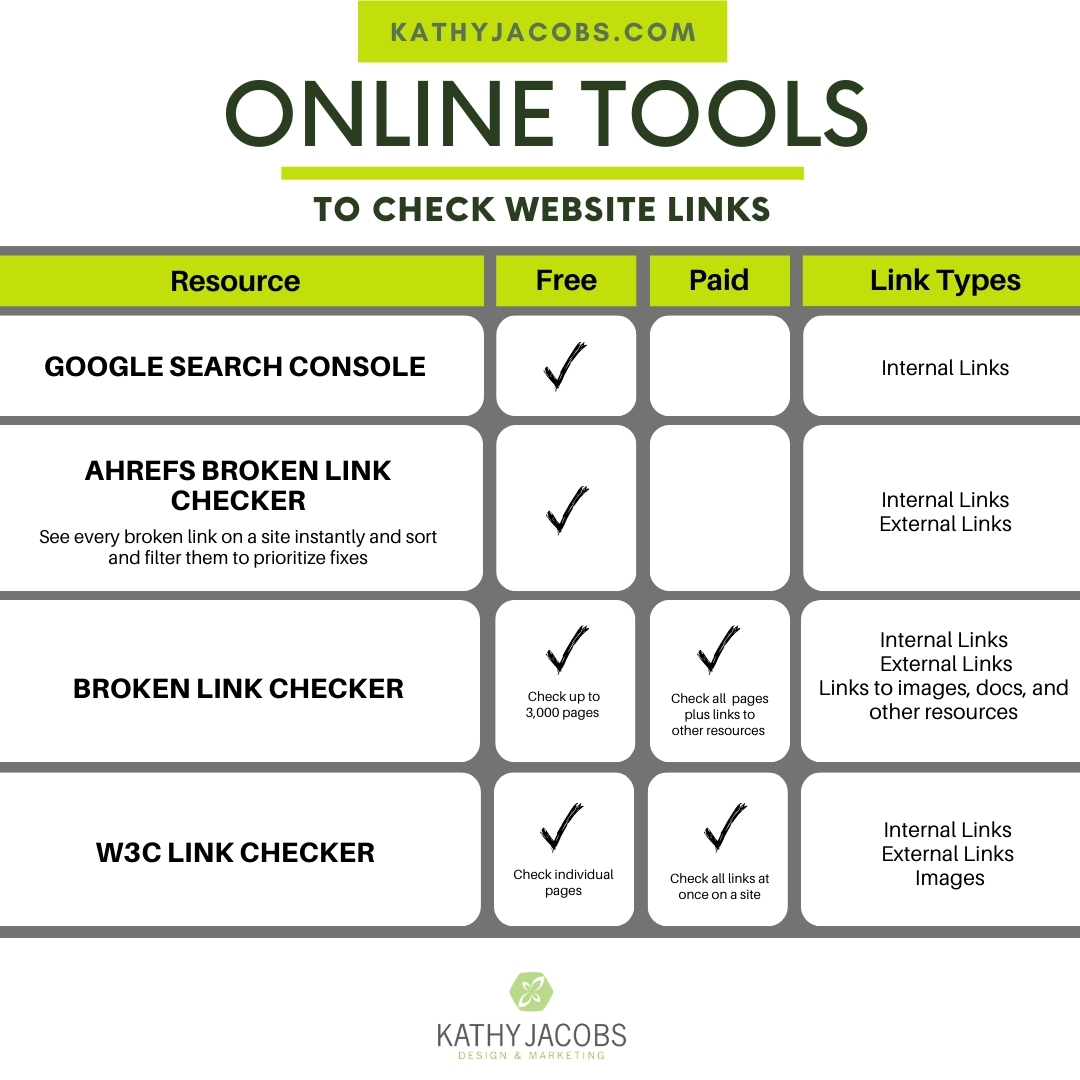
Google Search Console
Google’s search console has a Page Indexing report that you can utilize to check for broken internal links. Errors prevent pages from being indexed and won’t show up in Google search results. If you see the error “Not found 404”, the link to that page is not working properly.
Ahrefs Broken Link Checker
Ahrefs provides a free broken link checker tool that checks BOTH inbound and outbound links.
W3C Link Checker
This is a good tool for checking individual pages, but you have to get the premium service to check all pages on a given domain at once. The free version checks external links, internal links, and images. It’s relatively fast and will return results that are clear and easy to understand. Access the tool at: https://validator.w3.org/checklink
Broken Link Checker
This online tool will allow you to scan up to 3,000 pages with their free version. This free version only checks links to pages, not documents, images, or other resource types. They offer a commercial version.
Extensions and Plugins That Find Broken Links on a Website
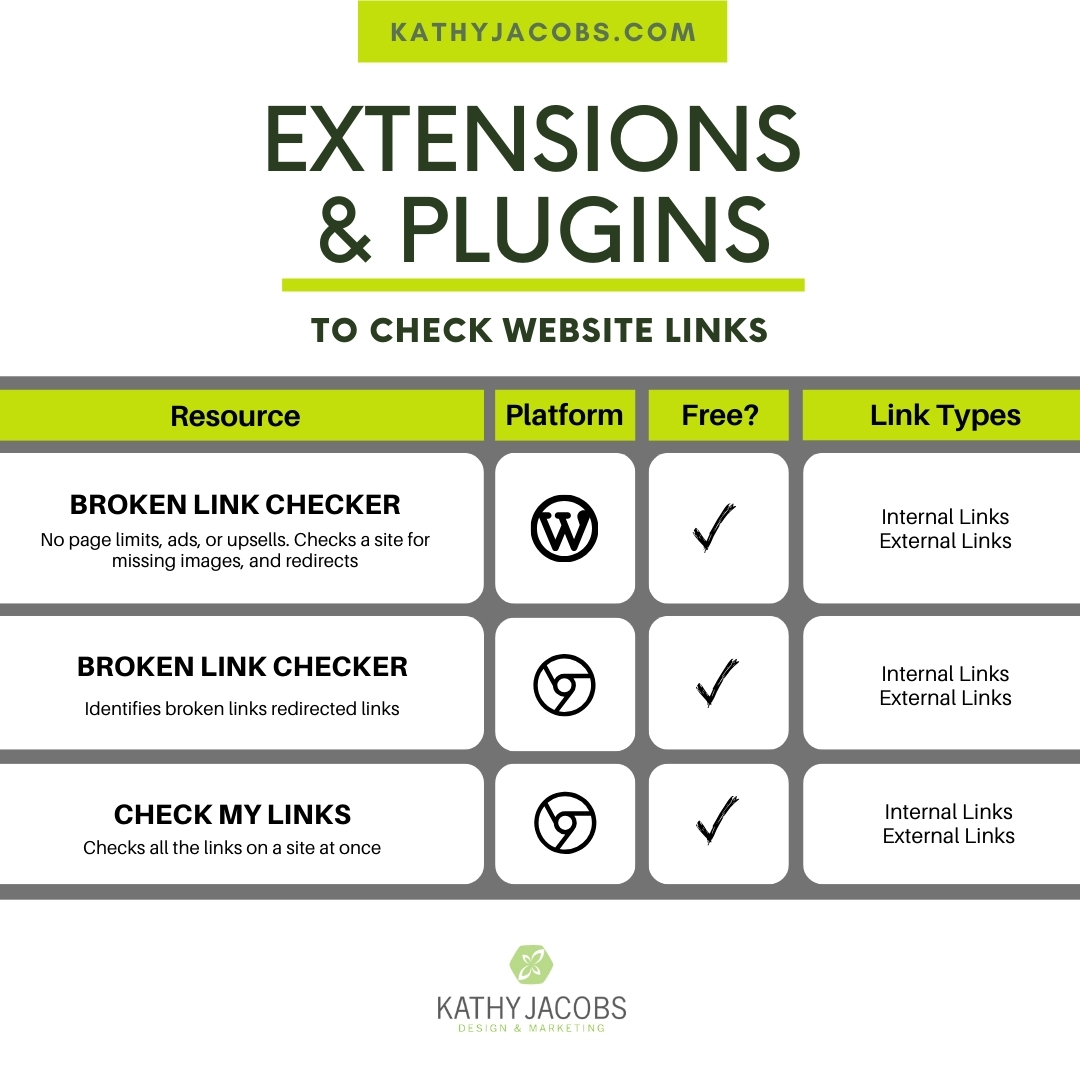
Chrome Extensions
Two extensions for Chrome can be installed and utilized to check for broken links on your site: Broken Link Checker and Check My Links.
WordPress Plugin
If your website is running WordPress, WPMU DEV has created a plugin called Broken Link Checker that you can run on your website.
How to fix broken links on Your Website
Once you find a broken link on your website, updating the link to the proper URL is important. You can manually update the hyperlink on each page or use a ‘find and replace’ tool. You will also need to create 301 redirects for pages that were moved or deleted.
WordPress Plugins That Manage Redirects to Prevent Broken Links on Your Website
Yoast SEO
If your website runs on WordPress, the plugin Yoast SEO is a very easy way to redirect broken links and deleted pages. This is only available for the paid version of this plugin, but it is worth it! Whenever you change a page’s URL or delete a page or post, this plugin will remind you to redirect that link to a new link or to list it as removed.
Redirection
This free plugin has been around for more than 10 years and is used by over 2 million websites. Once installed, you can manage 301 redirects, track 404 errors, and keep your site up-to-date with the plugin Redirection.
How often should I check for broken links?
You must check your website for dead links at least once a year. Ideally, checking for broken links should be done once a quarter. Factor in how frequently you update and change your website and how many external links you have on your site when determining a schedule for checking for dead links.
Need help?
If you would like help with social media marketing, content creation, content marketing, email marketing, or web development for your Business, Chamber of Commerce, or Tourism Organization, get in touch with us today!

