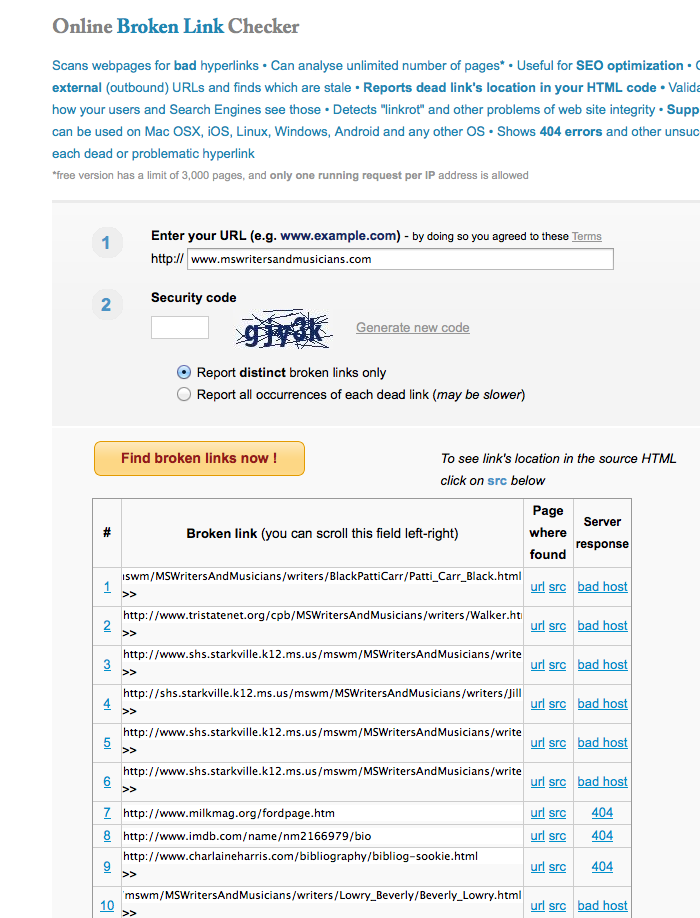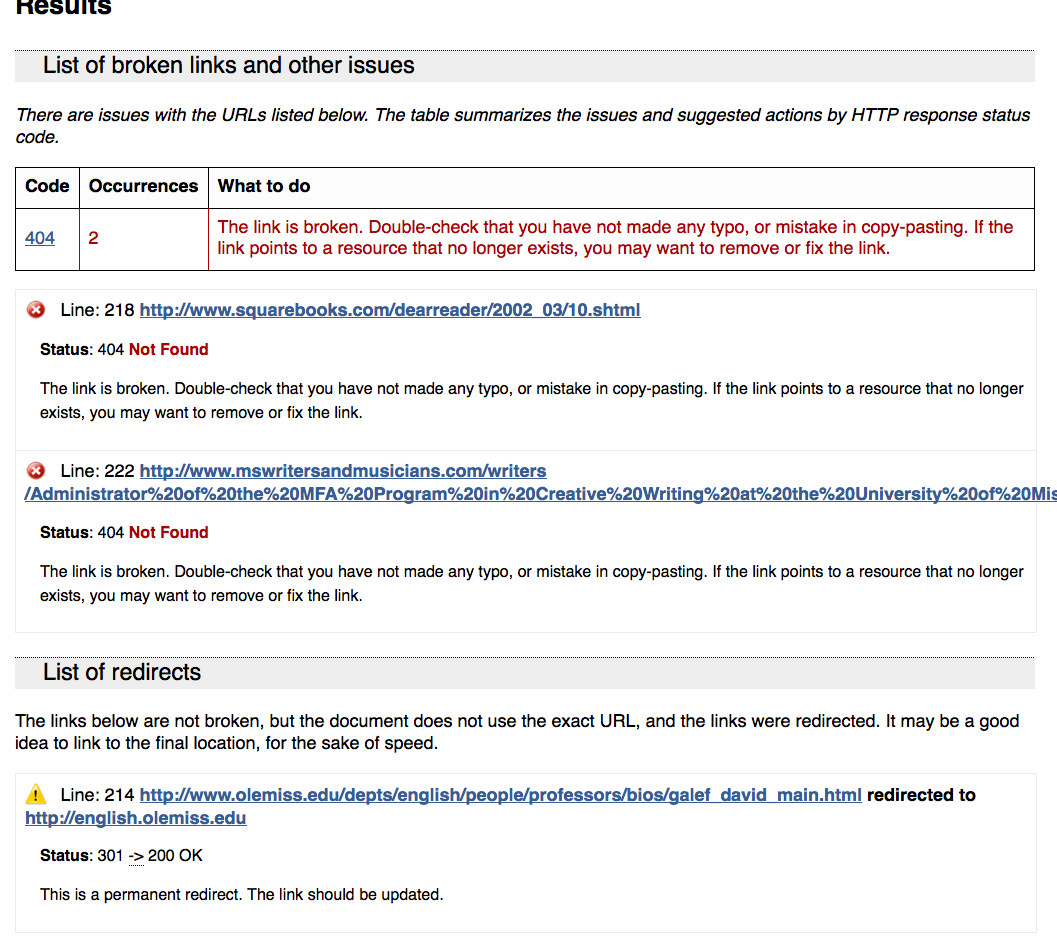If your website has a link to content on another website, this is called an external link. External links are links on your website that point to pages on another website.
If your website has a link to content on another website, this is called an external link. External links are links on your website that point to pages on another website.
While these links provide useful information and resources for your visitors, if they are out of date or are broken (the page no longer exists), then it provides a bad user experience.
Websites are often reorganized or redesigned, which can cause a change in the URL for a specific page. If your website links to that page, your visitors will get an error when they click on the link.
It’s important to check all links on your website to make sure that they are up-to-date, but it is more likely that external links need to be updated.
Keeping external links up-to-date helps you
- Provide a good user experience for your visitors
- Show that your website is kept current and fresh
- Avoid any potential negative impact on your search engine rankings
Set up a time each quarter to run a check on the external links on your website. If it’s scheduled on your calendar, you’re more likely to fit it in to a busy work schedule.
How to Check External Links
There are several free tools out there that can assist you with checking the internal and external links on your website. Here are some that I recommend trying out:
Xenu Link Sleuth
This program is only for PC’s, so Mac users, don’t even bother. Still, it’s worth listing here as it is one of the first programs to assist with checking links. You can download it here: http://home.snafu.de/tilman/xenulink.html. As always, be sure to scan the download with your anti-virus software before installing.
Broken Link Checker
This online service provides the opportunity to check for broken links on your website. The free version is a bit limited, but it is useful. You’ll be able to see where the link was found and it also provides a snapshot of the code where the link was found. Be sure to read the terms of service before agreeing to utilize it. You can find their website at: http://www.brokenlinkcheck.com/broken-links.php
W3C Link Checker
This is a good tool for checking individual pages, but you have to get the premium service to check all pages on a given domain at once. The free version checks external links, internal links, and images. It’s relatively fast and will return results that are clear and easy to understand. The results also show you pages that your website links to that have been redirected. Those links will still work, but it is a good idea to go ahead and update them for the future. Access the tool at: https://validator.w3.org/checklink
How to Check Internal Links
It’s not a bad idea to check links on your website too – just in case you linked to a temporary document that was used for a time-limited marketing campaign and then removed or something like that. Some of the tools above will also work for internal links as well.
Google Webmaster Tools
The easiest way to do this is to check your Google Webmaster Tools account. If there is a broken link, it will show up as a Crawl Error. When you click on an error it will show you the link and the page the link can be found on. You can then go in and fix or remove the link.